If you’re going on vacation or planning to be out of the office for a few days to leave the bustle of technology behind you, taking some time to make sure your forms will offer quick responses and clear expectations will be appreciated greatly by your users. Here’s some tips on how to make changes to your Wufoo form to keep working for you optimally while you’re away.
###1. Change your Notifications
If you have someone who can be put in charge of reacting to form submissions while you’re away, you can easily add additional email addresses to the Notification Settings of your form (by comma separating them), so that they will get them as well. Then all you need to do is simply remove them when you return. Remember to bring them a sweet present from your trip!
###2. Make a Note on Your Form
If you plan on just catching up when you get back, letting people know your plan sets up clear expectations about when they can plan to get a response. You can add text to your form announcing these details either through the **Form Description** or by adding a **Section Break** to the top of your form.
###3. Change Your Confirmation Messages
You can customize the message that people see after submitting a Wufoo form, so that may be a good opportunity for a vacation reminder as well. You can also choose to send a confirmation email to the user filling out the form, if you collect their Email address. This autoresponder could be a reminder as well.
###4. Forward Messages to a Mobile Device
Under the Notification settings, you can also set up Wufoo to send Text Message notifications from your form. While this may be counter productive to your goals of relaxing while on vacation, you can set up notifications to be forwarded to your mobile device or cell phone if you don’t plan on bringing a laptop and the form is really, really important or you just want to be able to skim the incoming entries while you’re away.

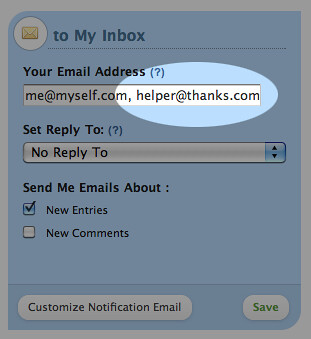
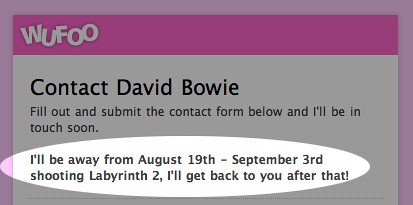
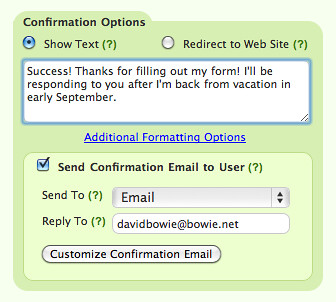
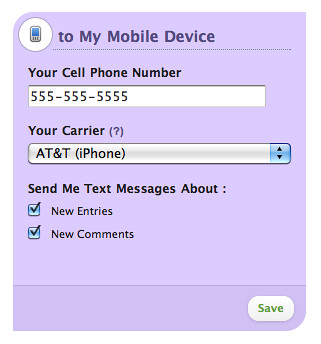
Comments
Everyone needs a hug.Hi this is nice blog.
Posted September 1st, 2010 by Feder Stenborn, IV.Everyone needs a hug.
Posted September 1st, 2010 by Feder Stenborn, IV.Everyone needs a hug. This blog really help me to go through various stages of sites thank you.
Posted September 1st, 2010 by California Insurance Quote.