Last fall, we released a number of [new payment integration features](http://www.wufoo.com/2009/10/08/say-hello-to-paypal-payments-pro-and-usa-epay/) and one of the highlights was the ability to [send invoices to FreshBooks](http://www.wufoo.com/2009/10/27/generate-invoices-with-wufoos-freshbooks-integration/) based on selections made by a user in a Wufoo form. While our users really liked these features, a number of you asked if it might be possible to create new clients using Wufoo without having to use payment integration or sending a new invoice automatically.
Well, thanks to our recently released [real time notification platform](http://www.wufoo.com/2010/01/20/send-real-time-updates-from-wufoo-to-your-favorite-web-apps/), you can now do just that. If you have a form that collects from your users their name, organization’s name and email address, you can send that information automatically to FreshBooks to create a new client. We also provide a very easy field matching interface to associate all the different client information FreshBooks accepts with other data collected by your forms.
For those of you not in the know, [FreshBooks](http://freshbooks.com) is an online invoicing application that allows teams, freelancers and service providers to send, track and collect payments quickly. With over 1 million users signing up for the service since 2004, the Canadian based service is dearly loved by its users all over the world for helping them track expenses and get paid on time.
Integrating your Wufoo form with FreshBooks is very simple. Just go to the [Notification Settings](https://help.wufoo.com/articles/en_US/kb/Notifications/) for a form that you want to use to create clients and then follow along with Tim in this screencast:
Please note that this integration **does not** allow you to export or send entries that have already been collected through your form to FreshBooks. It only works on entries after the integration is set up. If you want to use Wufoo to assign payments to choices and create invoices in FreshBooks, please checkout our [FreshBooks payment integration features](http://www.wufoo.com/2009/10/27/generate-invoices-with-wufoos-freshbooks-integration/).
The ability to create clients with FreshBooks is available to all users across all plans. Many thanks go out to our friends in the north for their aid in helping us design the features FreshBooks users most want. If you want to learn more about how to integrate Wufoo’s real time notifications with other great web applications, check out our [integration documentation](https://help.wufoo.com/articles/en_US/kb/Integrations/).



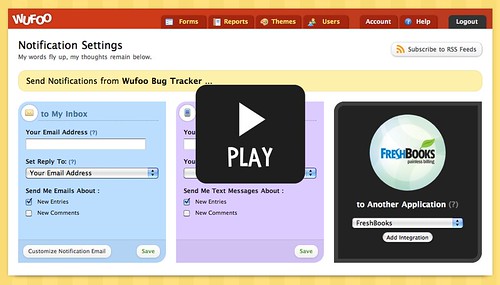
Comments
Aaahhh. Is Harvest up next?
Posted January 27th, 2010 by Russ Perry.Hi Russ, sorry to be the bearer of bad news, but we don’t have any current plans to integrate with Harvest in the near future.
Posted January 27th, 2010 by Tim Sabat.