If your team’s workflow and reputation relies on instant communication and rapid response times, we think you’ll be excited about our recently developed integration with [Campfire](http://campfirenow.com/).
Campfire is a web-based group chat tool developed by 37signals that lets you quickly set up password-protected chat rooms to keep you in touch with your clients, colleagues and vendors. Often used for collaboration and making quick decisions, they’re great for use in your intranet for internal communications.
When coupled with a Wufoo form and our recently released [real time notification platform](http://www.wufoo.com/2010/01/20/send-real-time-updates-from-wufoo-to-your-favorite-web-apps/), you can now make the people in a Campfire group chat aware of new form submissions without having to log into Wufoo. Here’s an example of what an entry sent from Wufoo looks like in Campfire:
Integrating your Wufoo form with Campfire is really easy. Just go to the [Notification Settings](https://help.wufoo.com/articles/en_US/kb/Notifications/) for a form that’s collecting data you want your team to be aware of in Campfire as it comes in and then follow along with Tim in this screencast:
Please note that this integration **does not** allow you to export or send entries that have already been collected through your form to Campfire. It only works on entries after the integration is set up.
Integration with Campfire is available to all users across all plans and so there’s no reason you shouldn’t be trying it out. Many thanks go out to the 37signals crew and their [brand new official API](http://productblog.37signals.com/products/2009/12/campfire-api-now-available.html) for their encouragement and support. If you want to learn more about how to integrate Wufoo’s real time notifications with other great web applications, check out our [integration documentation](https://help.wufoo.com/articles/en_US/kb/Integrations/).


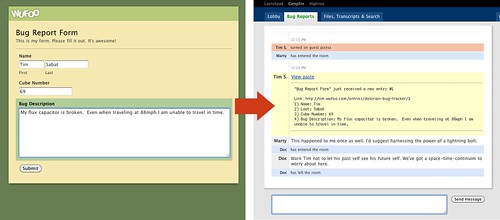

Comments
I am so moved, I shed tears. It would be super cool if your Notifications screen would allow me to ONLY POST CERTAIN OF THE FIELD DATA COLLECTED to campfire. I’d like to set up a campfire log to which wufoo only posts specified fields to the campfire, which would imply some kind of checkbox interface in this notifications screen. Under the “pick your chatroom” box you could have a link that sez: “only post selected fields”. Click that link and a lightbox pops up with all of the fields in that wufoo form, and I can check the ones I want and not the ones I don’t want. Anyhoo that is my idea 🙂 STORM THE CLOUD wufoo ! This is an excellent direction.
Posted January 25th, 2010 by Srini.Just before the integration was added, I created a Campfire account. This will be very useful!
Posted January 25th, 2010 by Michael.