For our users running contests and application processes with Wufoo, you’ll be excited to know that we’ve added a new feature to some of our fields that allow you to set the minimum and maximum of the input coming in from your users.
These new range options provide a way to limit the characters and words entered into single-line text fields and paragraph fields and also to control the values and digits submitted to number fields and price fields.
Instructions for the user are automatically displayed to the user under the field based on your settings. For example, there are three types of wording shown for limiting words :
– If a min is set, but no max : **Must be at least 14 words.**
– If a max is set, but no min : **Maximum Allowed: 100 words.**
– If both are set : **Must be between 25 and 150 words.**
Our international users will be happy to know that these range instructions are powered by our [translation backend](http://www.wufoo.com/translate/). This means when our great community of polyglots create translations for the statements, they’ll work appropriately for the language settings on your form.
###Live Word, Character and Digit Counter on Forms
In addition to the server-side validation for these settings and instructions, we’ve also included a JavaScript counter on public forms that will provide your users a live count of the characters, words and digits used on those range-specified fields.
The new range features are available to all users across all plans and can be accessed from the Field Settings tab for the Single-Line Text Fields, Paragraph Fields, Number Fields and Price Fields. We hope you guys love it!

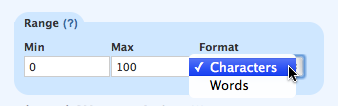
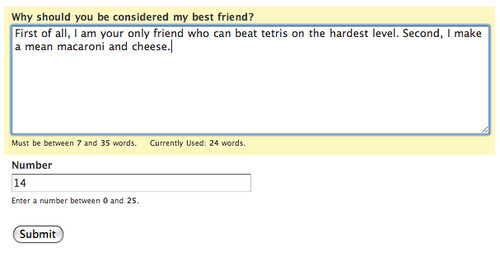
Comments
hello
Posted August 19th, 2008 by Majid.if the wufoo can be sent me (to my email) an message when receive any message from my forms, that was for me and for another users a special and professional trait of wufoo.com
what’s your opinion?
Is there a limit as to how many min/max fields you can contain on a form? I’ve successfully added this great feature on a couple of forms, but it doesn’t seem to keep a second min/max field on a form?
Posted August 19th, 2008 by Cheryl.Hey Cheryl, it shouldn’t be limited. Can you send a request to support with a link to the form giving you trouble? http://wufoo.com/support/
Posted August 19th, 2008 by Kevin Hale.Wow very nice, it is possible to translate the text in another language? “Must be between 10 and 4000 words.” ? Thanks wufoo the best form manager ever!
Posted August 19th, 2008 by mihai.Would it be possible to create something for a contest that has where you have to fill out 75% of the form in order to be a valid entry? Have some sort of status bar letting the person know how far they are in filling out the form?
Posted August 19th, 2008 by MJ.