Ever wish that you could collect eSignatures through your Wufoo forms?
Well, now you can! We’ve just launched a new integration with DocuSign, the world leader in electronic signatures. DocuSign is great for all types of agreements and approvals, and we’re excited to now offer the ability for our customers to add it to their Wufoo forms.

Adding a DocuSign field to your form is easy!
- Navigate to a form you want to collect signatures on.
- Edit the form.
- Add the new DocuSign field into the form and click on it.
- Click on Connect DocuSign Account to connect to an existing account, or you can create a new account.
- In Field Settings choose the account, email field and name field that you want to sync with DocuSign.
- Save your form.
- Start collecting eSignatures!
Happy form building!
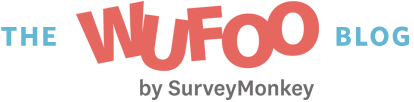
Comments
Your YouTube vid is unvailable.
Posted June 5th, 2018 by D.Hi – Is there a way to set this up so that if someone else is filling out the form they can send to an email address to sign the document? For example if i fill out a form for a client and then want them to review and sign the document via docusign can i set it up to send to an email address i specify? Thank You
Posted June 5th, 2018 by Amy Diar.I have this same question.
On the Docusign page, you can choose to print & sign, but not send to someone else to sign. Is it possible another way?
Posted June 5th, 2018 by Jessica Kania.