Hey there, Form Builders! Let’s take a look at one of Wufoo’s existing features that we’d love to show off here on the blog–our amazing Allow Other option. This setting is available on the multiple choice field.
So what’s so special about this **Allow Other** business anyhow? Well, no matter how much we wish it were, it’s not always possible to anticipate every option that your users may want. That’s where the Allow Other option comes in. Rather than creating a set of rules and adding new fields, you can have Wufoo add a text field as an option for your multiple choice field. It keeps all of your data in one place and makes setup a snap.
Let’s take a look at the form we whipped together just for kicks. We’ve created a multiple choice field to find out people’s preferences for a new Wufoo dinosaur, but we knew ahead of time that we wouldn’t be able to name ALL of their preferences.
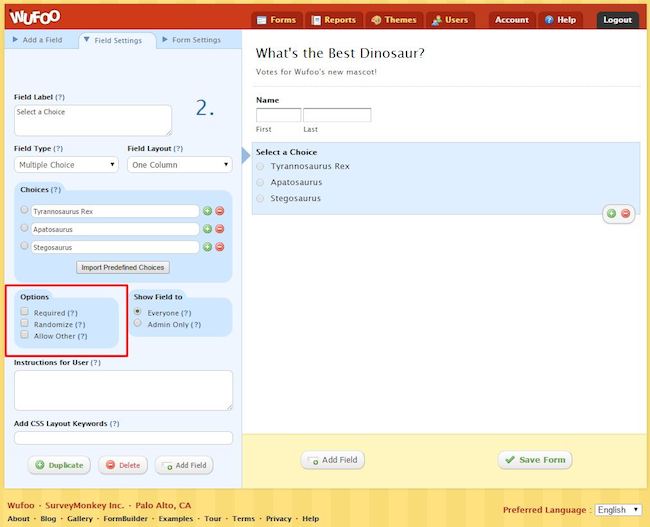
Click the **Allow Other** button to add a fourth option: **Other**. If someone clicks that option, they can enter whatever information they’d like in that text box.
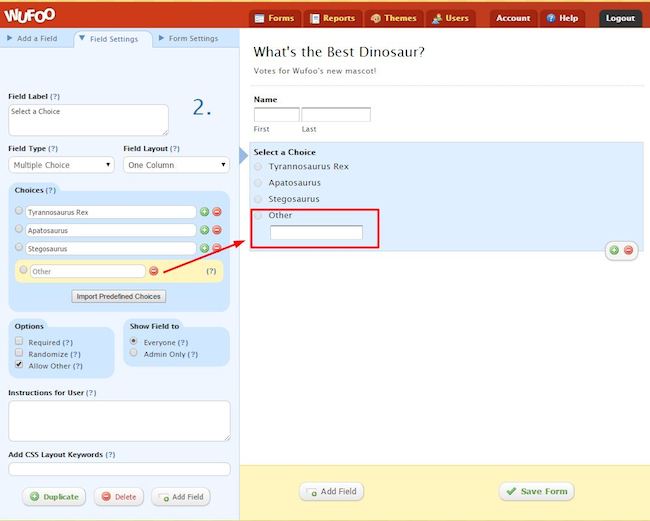
The best part–when you review your data, information entered into that text box will appear right with the other choices. Trust us, it makes reviewing things incredibly easy.
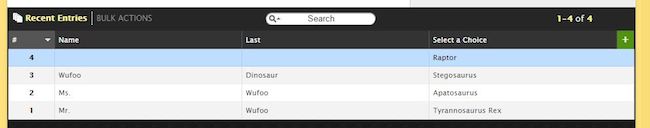
It’s important to note that you shouldn’t use this **Allow Other** setting when you’re collecting payments. You can assign payments to a multiple choice field through the Payment Settings, but the Other field that’s added here is a text field, so it can’t be used to process custom payment amounts.
If you want to set up a form to allow for other payment options (for example, options for $5, $10, $15, and Other), you’ll need to use field rules.
Here’s how:
Create a multiple choice field with the prices and an Other option at the bottom
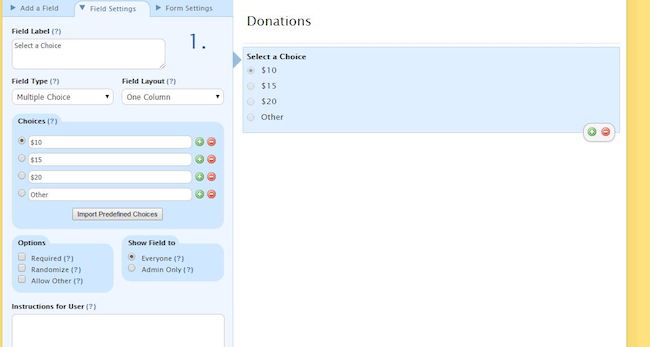
Add a Price field underneath
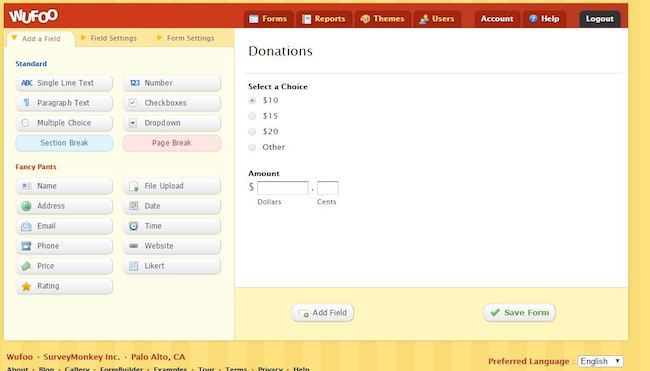
Create a Field Rule in the Rule Builder that says if “Select a Choice is Other Show Amount”. This will display that amount field when someone selects Other
Assign prices in the Payment Settings
That’s all there is to it, form fans. We hope this helps you get the most out of just one of our many, many sweet features. Happy Form Building, everyone.
Don’t forget to check out our comprehensive Guides page for even more tips and tricks. See you next time!

Comments
It would be nice to have the allow other option in the multiple checkboxes section as well. Thank you.
Posted March 30th, 2015 by Marli.I agree with Marli. I thought this article solved this for me, only to find out it didn’t.
Posted March 30th, 2015 by Dave.Thanks for the post and info. I agree with Marli that it’d be nice to have in the multiple checkboxes, and I’ll add that it’d be nice in the dropdown menu choices as well. The reason I sometimes like to use a Dropdown instead of multiple choice is that if there are a lot of options, it’s cleaner presentation compared to having a giant list of multiple choice. Thanks!
Posted March 30th, 2015 by Joel V..yes please also include for drop downs, thanks
Posted March 30th, 2015 by James.I agree! Would be great to add the other option to multiple select/dropdown choices.
Posted March 30th, 2015 by Stephanie.Thank you for sharing this information with us. I’ve been using your form builder for some time now, and I have to agree with Joel V. Having multiple checkboxes is something that would be very useful. Do you have any idea when it will get implemented ?
Posted March 30th, 2015 by Sam Torres.Hey everyone, you could set up a checkbox control and have a text field called ‘other’ which appears when the ‘other’ box is checked using field rules. It’s pretty straight forward.
Let me know if you would like me to do a video post on this, I’d be happy to help.
- Todd
Posted March 30th, 2015 by Todd Heslin.